一、目标
要抓App的包,首先需要App信任抓包软件的证书。
不过从Android 从 7.0 开始,系统不再信任用户 CA 证书,所以你需要把 CA 证书安装到系统 CA 证书目录。
如果你是用Magisk越狱的话,这个工作就比较简单了,只需要安装一个模块 Move Certificates。
不过今天的故事从我刷了一个新rom开始,这个rom比较奇怪,刷完之后 adb连上 直接就是root状态,但是App却没法获取root状态。
我去,这不就是误打误撞刷了一个隐藏root的rom吗?这下我可舍不得装Magisk了。
那现在的问题就是 如何把证书安装到系统目录?
二、步骤
霸王硬上弓
计算证书名
openssl x509 -subject_hash_old -in charles-ssl-proxying-certificate_saved.pem算出数值,比如3a1074b3
然后把原Charles证书charles-ssl-proxying-certificate_saved.pem改名为 3a1074b3.0
最后把 3a1074b3.0 文件拷贝到 /system/etc/security/cacerts/ 目录下面。
搞定~~
理想很丰满,现实很骨感,/system 大概率是不可写的,即使你有root权限,也写不进去。
问了下谷哥,哥说,可以把 /system 重新 mount 成可读写的,不过我没有成功。
之前有两种方式成功过。
1、安装RootExplorer.apk,把/system 加载成可读写。
2、adb reboot recovery 进入之前刷的 twrp ,在twrp下去写入 /system
不过这次翻车了,RootExplorer没法加载可读。 twrp写完 /system 之后这个rom发疯了,设置 进不去了,老报崩溃。
师夷长技
想起了 Http Toolkit这个抓包软件,它有个 Android Device via ADB 模式,居然可以顺利抓包。
说明它可以利用ADB把 证书写入到 /system , 毕竟我的ADB是有Root权限的。
太神奇了,它是怎么实现的呢?
这下又开始了漫长的谷歌之旅,最后在他们官网找到一篇文章,详细讲述了 通过有root权限的adb 来写入系统证书的神奇方案。
1、通过 ADB 将 HTTP Toolkit CA 证书推送到设备上。
2、从 /system/etc/security/cacerts/ 中复制所有系统证书到临时目录。
3、在 /system/etc/security/cacerts/ 上面挂载一个 tmpfs 内存文件系统。这实际上将一个可写的全新空文件系统放在了 /system 的一小部分上面。 将复制的系统证书移回到该挂载点。
4、将 HTTP Toolkit CA 证书也移动到该挂载点。
5、更新临时挂载点中所有文件的权限为 644,并将系统文件的 SELinux 标签设置为 system_file,以使其看起来像是合法的 Android 系统文件。
关键点就是挂载一个 内存文件系统,太有才了。
Show me the Code
# htk-inject-system-cert.sh
set -e # Fail on error
# Create a separate temp directory, to hold the current certificates
# Without this, when we add the mount we can't read the current certs anymore.
mkdir -m 700 /data/local/tmp/htk-ca-copy
# Copy out the existing certificates
cp /system/etc/security/cacerts/* /data/local/tmp/htk-ca-copy/
# Create the in-memory mount on top of the system certs folder
mount -t tmpfs tmpfs /system/etc/security/cacerts
# Copy the existing certs back into the tmpfs mount, so we keep trusting them
mv /data/local/tmp/htk-ca-copy/* /system/etc/security/cacerts/
# Copy our new cert in, so we trust that too
cp /data/local/tmp/c88f7ed0.0 /system/etc/security/cacerts/
# Update the perms & selinux context labels, so everything is as readable as before
chown root:root /system/etc/security/cacerts/*
chmod 644 /system/etc/security/cacerts/*
chcon u:object_r:system_file:s0 /system/etc/security/cacerts/*
# Delete the temp cert directory & this script itself
rm -r /data/local/tmp/htk-ca-copy
# rm ${injectionScriptPath}
echo "System cert successfully injected"内存文件系统嘛,重启之后肯定就失效了,所以保存成脚本,抓包之前跑一下,也不是很麻烦的。
三、总结
有时候神奇的技术就是一层窗户纸,捅破了,你会惊叹,原来这么简单。
掌握了新的方案之后,未来就可以举一反三了。
参考 https://httptoolkit.com/blog/intercepting-android-https/

着眼总是浮游 观化颇领幻趣
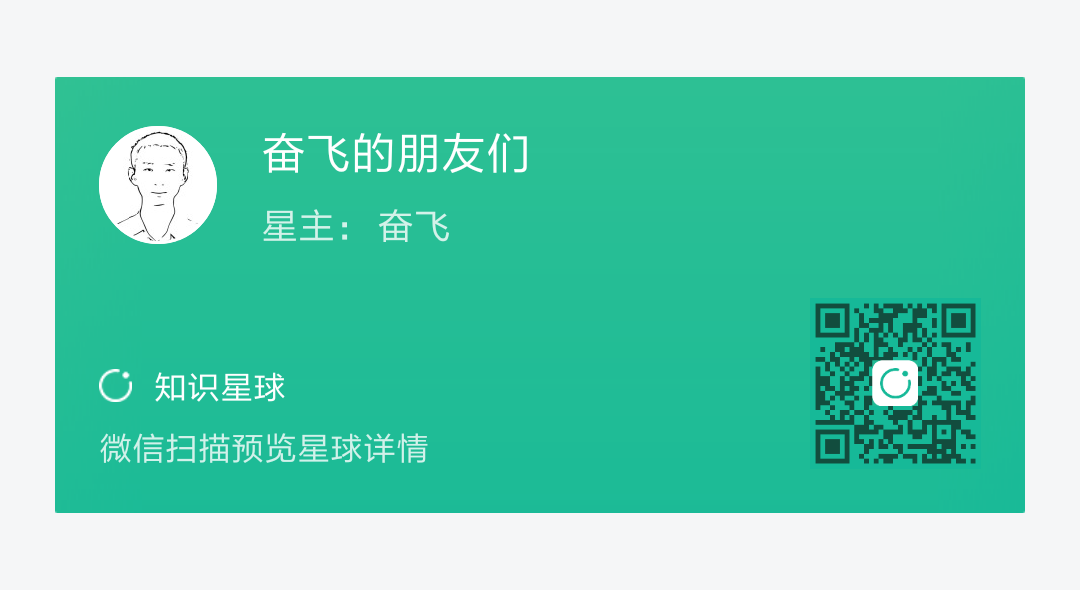
关注微信公众号,最新技术干货实时推送
